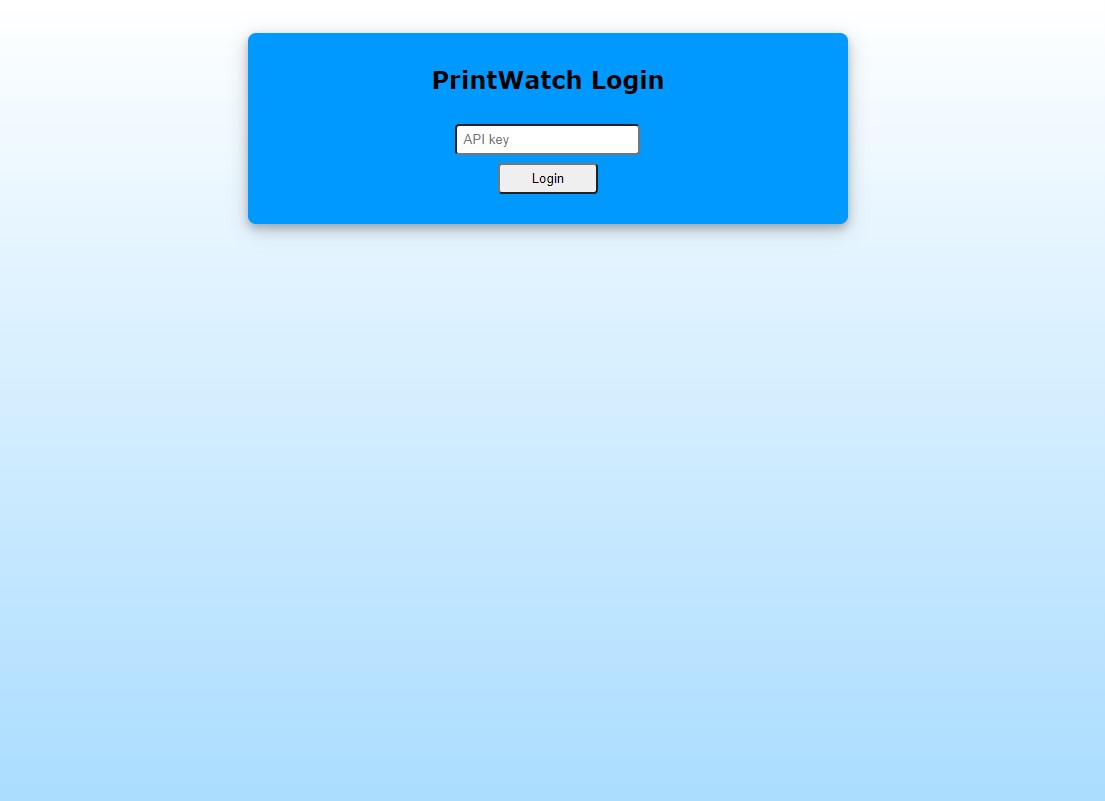How Can We Help?
PrintWatch Web App Features
The web app is intended to give the user control and vision of their printer from anywhere in the world. Some features may not be accessible to users that have not updated to the most recent version of the PrintWatch OctoPrint Plugin.
Key features include:
- Live webcam stream at the PrintWatch inference interval. This preview does not apply the detections to the preview frame
- The preview defaults to a black background with white text displaying “No Preview” when the printer is not active or if printwatch is not actively monitoring. The preview auto-updates at the inference cycle used by PrintWatch. Depending on the user’s network latency, this cycle will typically range from 10-20 seconds.
- Print job controls: pause, resume, and stop
- The buttons control the print job in OctoPrint. If a job is currently printing and PrintWatch is active, the command will be received by the printer in the next inference cycle. It may take additional time for the printer to execute the command once received. If a print job is paused, the heartbeat communication cycle is set to 30 seconds and this is how long it will take for the printer to receive the command.
- Fleet printer display (up to 10 for PrintWatch premium users)
- For users with PrintWatch Premium the maximum number of active printers is 10, and this is the maximum amount that will be displayed on the web app. The active printers with their respective information are displayed next to each other on a grid. Users with a customized PrintWatch plan are able to manage more than 10 printers in the same manner.
- Status Indicator
- The status with respect to PrintWatch is displayed for every printer. The statuses are:
- ACTIVE: this status indicates that the job is printing or paused and PrintWatch is active.
- TRANSITIONAL: this status indicates that the print job is either beginning, canceled, or finished.
- INACTIVE: this status indicates that PrintWatch is not active on the printer.
- The status with respect to PrintWatch is displayed for every printer. The statuses are:
Read the document formatted version of this page here.